Cyberstakes CTF 2020: Say What?
Category: Reverse Engineering
Points: 200
Challenge
We intercepted some foreign documents. We think there’s interesting information inside but the file is protected with a unique password algorithm: chall.docm
Hints
- Microsoft Office documents sometimes carry with them a powerful set of macros
- Microsoft Office is not required to extract the malicious macro, or solve the challenge
- There are a number of open source security tooling to script the extraction of Office macros
- The macro’s obfuscation is rather light, try inserting some MsgBox prints to make sense of what it is doing
- If you’re not careful, the document might … change itself.
- Double check that your solution works against a ‘fresh’ copy of the challenge.
Observations
We are provided with a Microsoft Word document that contains a Visual Basic macro. When we attempt to open the document, the macro executes and prompts us for a password. Searching for tools to extract VBA macros leads us to this post, which points us to oletools.
Running olevba on the document provides the following output:
olevba 0.55.1 on Python 3.8.2 - http://decalage.info/python/oletools
===============================================================================
FILE: chall.docm
Type: OpenXML
-------------------------------------------------------------------------------
VBA MACRO ThisDocument.cls
in file: word/vbaProject.bin - OLE stream: 'VBA/ThisDocument'
- - - - - - - - - - - - - - - - - - - - - - - - - - - - - - - - - - - - - - -
Private Sub Document_Open()
Call run_unprotect
End Sub
-------------------------------------------------------------------------------
VBA MACRO Module1.bas
in file: word/vbaProject.bin - OLE stream: 'VBA/Module1'
- - - - - - - - - - - - - - - - - - - - - - - - - - - - - - - - - - - - - - -
Public Const fsagkasiogbiwotiwqoqrvb As String = "NmgvUlt8glilwTJa1vHPVfuIKUKY/dBIT2DZSlN0004="
Function siooiqbaswtjqiowiasg() As String
siooiqbaswtjqiowiasg = ThisDocument.Shapes(3).AlternativeText
ThisDocument.Shapes(3).AlternativeText = fsagkasiogbiwotiwqoqrvb
Documents.Save NoPrompt:=True, OriginalFormat:=wdOriginalDocumentFormat
End Function
Function klgnagjaskjlbgbsajbsagsajgsa(ByRef arrData() As Byte) As String
Dim objXML As MSXML2.DOMDocument
Dim objNode As MSXML2.IXMLDOMElement
Set objXML = New MSXML2.DOMDocument
Set objNode = objXML.createElement("b64")
objNode.dataType = "bin.base64"
objNode.nodeTypedValue = arrData
klgnagjaskjlbgbsajbsagsajgsa = objNode.Text
Set objNode = Nothing
Set objXML = Nothing
End Function
Function jisaksgjksbjksabjksabgjskagbjsakgbkj(ByVal strData As String) As Byte()
Dim objXML As MSXML2.DOMDocument
Dim objNode As MSXML2.IXMLDOMElement
Set objXML = New MSXML2.DOMDocument
Set objNode = objXML.createElement("b64")
objNode.dataType = "bin.base64"
objNode.Text = strData
jisaksgjksbjksabjksabgjskagbjsakgbkj = objNode.nodeTypedValue
Set objNode = Nothing
Set objXML = Nothing
End Function
Function jioasgiosahgiosahgsahgbbbbbafsa(ByVal Text As String) As String
Dim gasgasgisogiogioaragba As String, i As Integer
For i = 0 To Len(gjasigasogoabvxzbnbkxnzkgas)
gasgasgisogiogioaragba = gasgasgisogiogioaragba & Mid(Text, (Length - i), 1)
Next i
jioasgiosahgiosahgsahgbbbbbafsa = gasgasgisogiogioaragba
End Function
Sub skagiotiohvasgasgasgassdjjj(ByRef Text As String)
Dim i As Long
For i = 1 To Len(Text)
Mid$(Text, i, 1) = Chr$(Asc(Mid$(Text, i, 1)) Xor ((32 + i) Mod 256))
Next i
End Sub
Function gdtsrtnbzpsapg(ByRef gjasigasogoabvxzbnbkxnzkgas As String) As String
Dim josajogjsaojpepeqwwqb As Integer, kngkasngksagnskarkwta As Integer, jifsajgiosthigaohbsb As Integer
Dim jkasojgoisajgoashrt As String
For i = 1 To Len(gjasigasogoabvxzbnbkxnzkgas)
josajogjsaojpepeqwwqb = ((i - 1) Mod 4)
If josajogjsaojpepeqwwqb = 0 Then
Mid$(gjasigasogoabvxzbnbkxnzkgas, i, 1) = Chr$(((Asc(Mid(gjasigasogoabvxzbnbkxnzkgas, i, 1)) - 104) + 256) Mod 256)
ElseIf josajogjsaojpepeqwwqb = 1 Then
jkasojgoisajgoashrt = Mid(gjasigasogoabvxzbnbkxnzkgas, i, 1)
Mid$(gjasigasogoabvxzbnbkxnzkgas, i, 1) = Mid(gjasigasogoabvxzbnbkxnzkgas, i - 1, 1)
Mid$(gjasigasogoabvxzbnbkxnzkgas, i - 1, 1) = jkasojgoisajgoashrt
ElseIf josajogjsaojpepeqwwqb = 2 Then
kngkasngksagnskarkwta = (Asc(Mid(gjasigasogoabvxzbnbkxnzkgas, i, 1)) * 16) Mod 256
jifsajgiosthigaohbsb = Asc(Mid(gjasigasogoabvxzbnbkxnzkgas, i, 1)) \ 16
Mid$(gjasigasogoabvxzbnbkxnzkgas, i, 1) = Chr$(kngkasngksagnskarkwta + jifsajgiosthigaohbsb)
ElseIf josajogjsaojpepeqwwqb = 3 Then
Mid$(gjasigasogoabvxzbnbkxnzkgas, i, 1) = Chr$(Asc(Mid(gjasigasogoabvxzbnbkxnzkgas, i, 1)) Xor Asc(Mid(gjasigasogoabvxzbnbkxnzkgas, i - 1, 1)))
End If
Next i
Call skagiotiohvasgasgasgassdjjj(gjasigasogoabvxzbnbkxnzkgas)
gdtsrtnbzpsapg = StrReverse(gjasigasogoabvxzbnbkxnzkgas)
gdtsrtnbzpsapg = klgnagjaskjlbgbsajbsagsajgsa(StrConv(gdtsrtnbzpsapg, vbFromUnicode))
End Function
Sub run_unprotect()
Dim gjasigasogoabvxzbnbkxnzkgas As String
Dim jisajgoajgosajohnnvvnv As String
Dim tietojosapgjpsaje As String
gjasigasogoabvxzbnbkxnzkgas = InputBox("Enter document password:", "File Decryption")
If gjasigasogoabvxzbnbkxnzkgas = "" Then
MsgBox ("No password provided...")
Exit Sub
End If
jisajgoajgosajohnnvvnv = gdtsrtnbzpsapg(gjasigasogoabvxzbnbkxnzkgas)
tietojosapgjpsaje = siooiqbaswtjqiowiasg()
If (jisajgoajgosajohnnvvnv = tietojosapgjpsaje) And (jisajgoajgosajohnnvvnv <> fsagkasiogbiwotiwqoqrvb) Then
MsgBox ("Password accepted!")
Else
MsgBox ("Incorrect password...")
End If
End Sub
+----------+--------------------+---------------------------------------------+
|Type |Keyword |Description |
+----------+--------------------+---------------------------------------------+
|AutoExec |Document_Open |Runs when the Word or Publisher document is |
| | |opened |
|Suspicious|Call |May call a DLL using Excel 4 Macros (XLM/XLF)|
|Suspicious|Chr |May attempt to obfuscate specific strings |
| | |(use option --deobf to deobfuscate) |
|Suspicious|StrReverse |May attempt to obfuscate specific strings |
| | |(use option --deobf to deobfuscate) |
|Suspicious|Xor |May attempt to obfuscate specific strings |
| | |(use option --deobf to deobfuscate) |
|Suspicious|Base64 Strings |Base64-encoded strings were detected, may be |
| | |used to obfuscate strings (option --decode to|
| | |see all) |
+----------+--------------------+---------------------------------------------+
The macro seems to have been lightly obfuscated by renaming all of the variables to meaningless names.
Solution
We can dump the contents of the macro to a file and start to rename the variables based on their usage.
There is a base64 value at the beginning that is assigned to a variable called flag.
Unfortunately, base64 decoding it only gives us the encoded bytes.
The first function is called GetPassword and reads a value from ThisDocument.Shapes(3).AlternativeText.
This seems to imply that one of the shapes in the document contains the password.
Looking at the alternative text for the padlock image, we can see a base64 value which contains the password we need to enter:
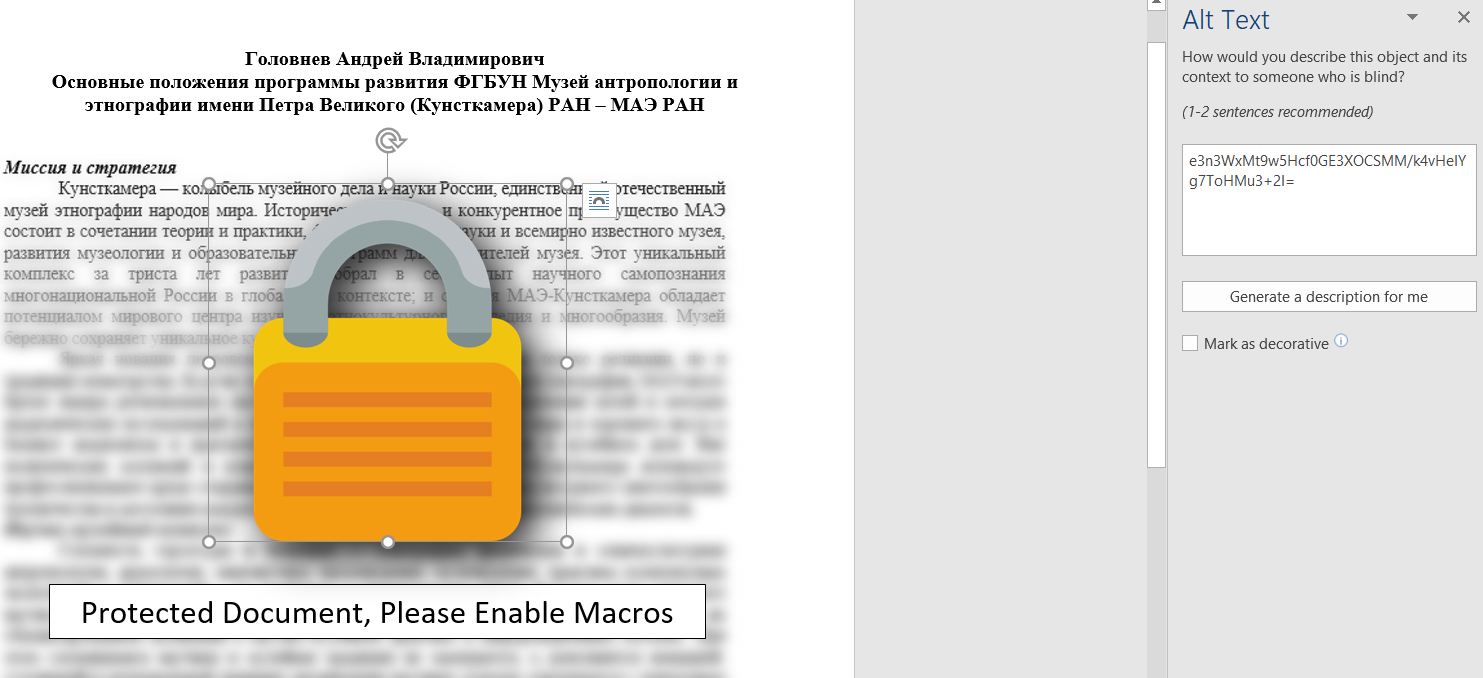
The cleaned up version of the macro appears as follows:
Const flag As String = "NmgvUlt8glilwTJa1vHPVfuIKUKY/dBIT2DZSlN0004="
Function GetPassword() As String
GetPassword = ThisDocument.Shapes(3).AlternativeText
ThisDocument.Shapes(3).AlternativeText = flag
Documents.Save NoPrompt:=True, OriginalFormat:=wdOriginalDocumentFormat
End Function
Function encodeBase64(ByRef arrData() As Byte) As String
... snip ...
End Function
Sub XorFunction(ByRef Text As String)
Dim i As Long
For i = 1 To Len(Text)
Mid$(Text, i, 1) = Chr$(Asc(Mid$(Text, i, 1)) Xor ((32 + i) Mod 256))
Next i
End Sub
Function HashInput(ByRef guess As String) As String
Dim x As Integer, y As Integer, z As Integer
Dim s As String
For i = 1 To Len(guess)
x = ((i - 1) Mod 4)
If x = 0 Then
Mid$(guess, i, 1) = Chr$(((Asc(Mid(guess, i, 1)) - 104) + 256) Mod 256)
ElseIf x = 1 Then
s = Mid(guess, i, 1)
Mid$(guess, i, 1) = Mid(guess, i - 1, 1)
Mid$(guess, i - 1, 1) = s
ElseIf x = 2 Then
y = (Asc(Mid(guess, i, 1)) * 16) Mod 256
z = Asc(Mid(guess, i, 1)) \ 16
Mid$(guess, i, 1) = Chr$(y + z)
ElseIf x = 3 Then
Mid$(guess, i, 1) = Chr$(Asc(Mid(guess, i, 1)) Xor Asc(Mid(guess, i - 1, 1)))
End If
Next i
Call XorFunction(guess)
HashInput = StrReverse(guess)
HashInput = encodeBase64(StrConv(HashInput, vbFromUnicode))
End Function
Sub run_unprotect()
Dim guess As String
Dim encodedInput As String
Dim password As String
guess = InputBox("Enter document password:", "File Decryption")
If guess = "" Then
MsgBox ("No password provided...")
Exit Sub
End If
encodedInput = HashInput(guess)
password = GetPassword()
If (encodedInput = password) And (encodedInput <> flag) Then
MsgBox ("Password accepted!")
Else
MsgBox ("Incorrect password...")
End If
End Sub
The entered guess is passed to a function that encodes it and the result is compared against the encoded password. The encoding function operates on four characters at a time, performing a different operation on each one.
- The first character is incremented by a value modulo 256 to ensure that it stays within the size of a byte
- The second character is swapped with the first character
- The third character is multiplied and then divided by some value
- The fourth character is xored with the third character
After the individual character operations are completed, every character is xored by 32 plus its position. The input is then reversed and base64 encoded.
All of the encoding operations are invertible, which means that we can write a script that will perform the same operations in reverse to recover the password.
For our purposes, the Mid operation is equivalent to accessing the current element from an array.
import binascii
import string
import base64
# Base64 decode the pasword and undo the reversing of the bytes
password = b"e3n3WxMt9w5Hcf0GE3XOCSMM/k4vHeIYg7ToHMu3+2I="
password = bytearray(base64.b64decode(password)[::-1])
# Xor is invertible by xoring with itself, so we copy the original function
# Take note of the zero-based indexing here versus in the macro itself
for i in range(1, len(password)):
password[i - 1] = password[i - 1] ^ ((32 + i) % 256)
# Undo the individual character encodings
for i in range(len(password)):
x = i % 4
if x == 0:
# Reswap the first and second characters
m = password[i]
password[i] = password[i + 1]
password[i + 1] = m
# Flipping the minus sign inverts the increment operation on the first character
password[i] = ((password[i] + 104) + 256) % 256
elif x == 3:
# Reverse the xor first before inverting the previous character
password[i] = password[i] ^ password[i - 1]
# The multiply / divide operation is invertible by being repeated on the character
password[i - 1] = (password[i - 1] * 16) % 256 + int(password[i - 1] / 16)
print("Decoded: {}".format(password))
Flag: ACI{699801c58c20d8da33d957a91fd}